By using our Interactive Garage truck accessory visualizer, you can choose from thousands of truck accessories and see what they’d actually look like on your ride; it’s easy & here’s how!
- Visit the Interactive Garage on our website: CLICK HERE
- You can also visit one of our stores and a Sales Pro will assist you with the visualizer and help you build your dream vehicle!
- Select your Year, Make, & Model from the drop-down menus and search for your ride.
- Then select your Submodel
- Then select your Cab Configuration (if applicable)
- Then select your Box Size (if applicable)
(Sorry the software doesn’t go further back than 2007, so not all vehicles will be compatible. If you have an older ride, contact us directly and we can see what can work for you.)
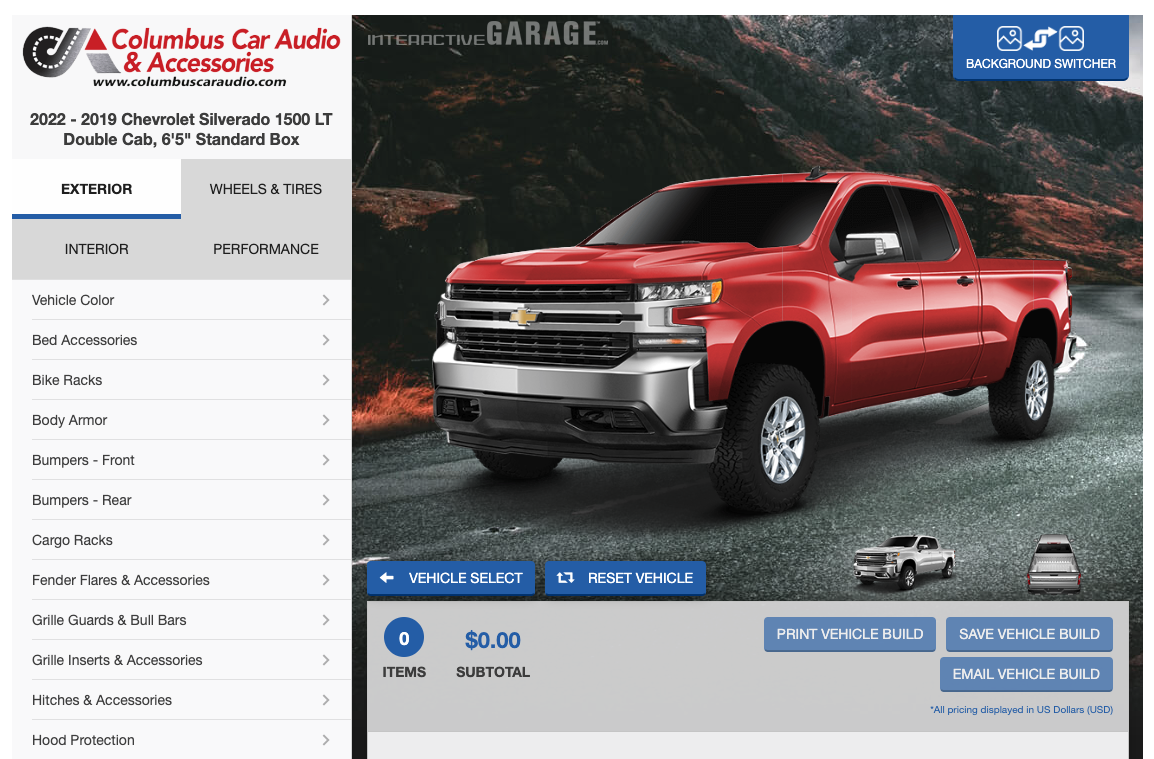 Once you’ve confirmed your year, make, and model a picture of your ride will appearon the screen.
Once you’ve confirmed your year, make, and model a picture of your ride will appearon the screen.- Use the tabs on the left side to choose from the categories Exterior, Interior, & Wheels & Tires.
- Within these tabs, you’ll see different subcategories for different accessories available.
- Clicking one will open the different brands and options you can choose from
- When you make a selection, you’ll see it appear on your vehicle on the screen. Make a new selection and it will change/update!
- Play around with different looks until you find what you’re looking for!
- You’ll also see MSRP pricing appear for each of the accessories you choose. Just a heads up, this won’t always be an accurate reflection of our pricing and doesn’t typically include installation either.
- To get accurate pricing once you’ve made your selections, click the blue button “Email Vehicle Build”, enter your information and it will email us a copy of your selections and a Sales Pro will get back with you to discuss further options and pricing.

Happy building & please contact us with any questions!

